 Small Living World Tips
Small Living World Tips
Share Save Files
This tips explains how to export, import or backup a Small Living World save file.
Exporting save files can be done between the standard and the unlocked version, or even between players.

STEP 1
First, open the game containing the save file to export or backup.
Press and hold the save game icon for 10 seconds, than release it.
Press and hold the save game icon for 10 seconds, than release it.
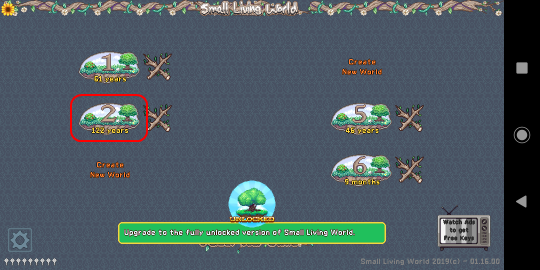

STEP 2
This should pop-up the Android share file. The visual may change from Android version and manufacturer.
Select your email software (gmail in my case).
The save file can also be exported by other way, but I will only focus on the email.
Select your email software (gmail in my case).
The save file can also be exported by other way, but I will only focus on the email.
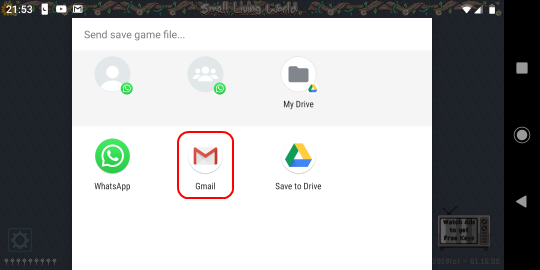

STEP 3
Now, you should be in your email software with the save file attached.
Change the email destination to your own email address (I don't want to receive all those save file please.).
Change the title of the email to reconize which game you export.
You can also forward your save file to someone else.
Change the email destination to your own email address (I don't want to receive all those save file please.).
Change the title of the email to reconize which game you export.
You can also forward your save file to someone else.
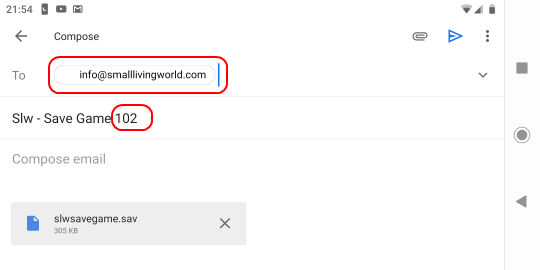

STEP 4
Read your emails from the device you want to import the save file.
Download the save file in attachment. This should put the save file into your Android Download directory.
This should be standard for all android devices, but it is possible that a manufacturer changed this behavior.
!!! Be carefull, the file name must be exactly slwsavegame.sav. If your save file don't have this name, you will NOT be able to import it.
Sometime, for an unknown reason, my file was renamed 01_slwsavegame.sav. But, I was able to rename it using my mobile File Manager App (from my great Motorola). If you don't have a File Manager App on your phone, you should download one.
Download the save file in attachment. This should put the save file into your Android Download directory.
This should be standard for all android devices, but it is possible that a manufacturer changed this behavior.
!!! Be carefull, the file name must be exactly slwsavegame.sav. If your save file don't have this name, you will NOT be able to import it.
Sometime, for an unknown reason, my file was renamed 01_slwsavegame.sav. But, I was able to rename it using my mobile File Manager App (from my great Motorola). If you don't have a File Manager App on your phone, you should download one.
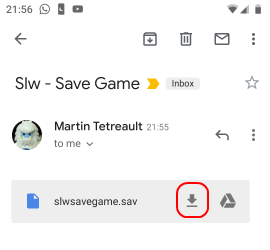

STEP 5
Open the app version where you want to import the save file (the unlocked version let say).
In the middle of the screen, you should see a Import Save File button. Click on it.
You must have a free save slot available. Otherwise you will not see the import button.
In the middle of the screen, you should see a Import Save File button. Click on it.
You must have a free save slot available. Otherwise you will not see the import button.
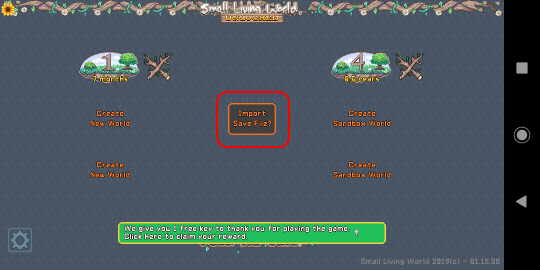

STEP 6
You should see this disgraceful popup if the process succeed.
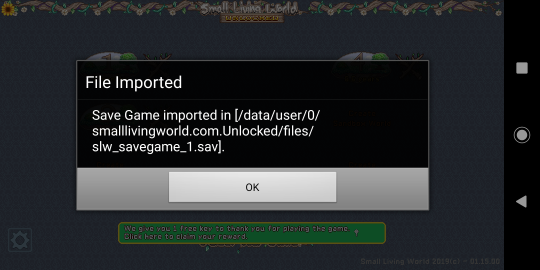

STEP 7
The new imported file will always be imported into the next available save slot.
Note that the import button will stay as long as the file exist in the download directory. You must manually delete the file in the download directory (with a File Manager App) if you want to remove this option.
Note that the import button will stay as long as the file exist in the download directory. You must manually delete the file in the download directory (with a File Manager App) if you want to remove this option.
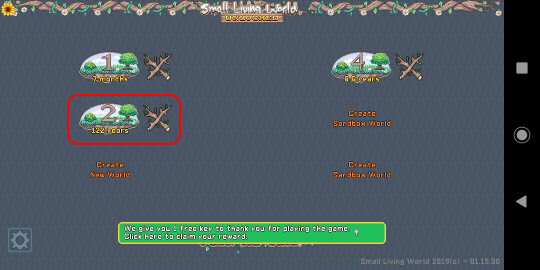

[contact]
All right reserved 2019